Embedding server-driven productivity tools into Your Workflow




















Features

Integration Anywhere
The Univer SDK can be embedded into enterprise applications such as ERP/CRM, IM, Email, Notion-like editors, no/low-code platforms, and BI systems, enabling online viewing and editing of Univer spreadsheets, docs, and slides. Additionally, the Univer Node API allows users to create and edit spreadsheets, docs, and slides on the server side, ensuring seamless integration with enterprise data.

Unrivaled Performance
Univer’s self-developed Canvas rendering engine and formula engine enable spreadsheets to handle tens of millions of cells and docs to support millions of characters, with the capability to perform server-side calculations and execute over 2 million formulas in a single sheet. This ensures a smooth user experience, effortlessly processing vast amounts of data.

Customize Everything
Univer uses a modular plugin architecture, with each plugin serving an independent feature. Currently, Univer includes over 100 plugins, supporting flexible, Lego-like combinations and customization to meet diverse enterprise needs. Additionally, Univer offers a wide range of APIs, empowering companies to efficiently implement tailored features.
Univer uses OT algorithms to resolve editing conflicts, supporting simultaneous editing by up to 200 users and viewing by up to 1,000 users.
Application Cases

Customer Cases
Commercial bank
By adopting Univer, the client successfully built a powerful Wiki. Univer offers exceptional data processing capabilities, flexible customization options, and efficient collaboration tools, helping the client quickly establish a Wiki to meet complex business needs with ease. With real-time collaboration, permission controls, and version history recovery, employees can efficiently manage and access critical information, significantly improving knowledge sharing and data security.
Learn MoreFintech Service Provider
Univer has rapidly improved our document automation system, completely solving the challenges we faced with complex document generation, lack of scalability, and data security issues. Univer truly is a powerful tool for boosting both efficiency and user satisfaction!

